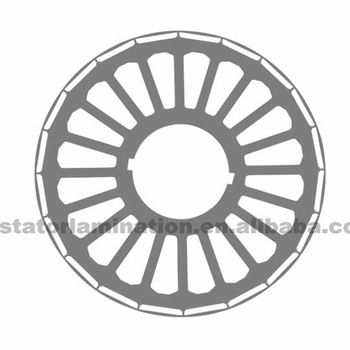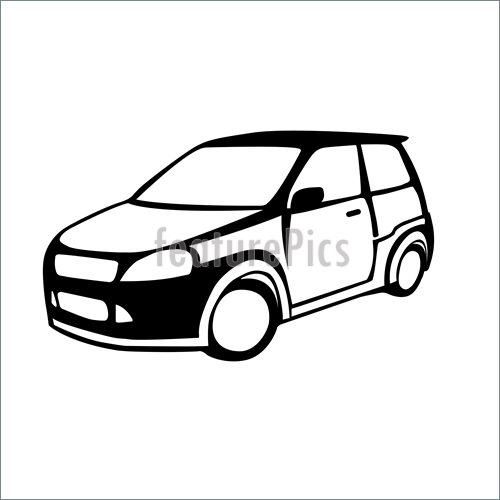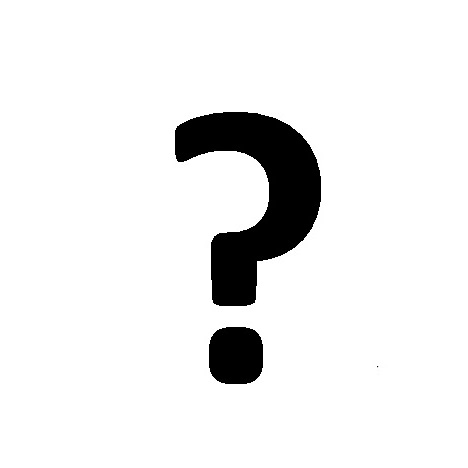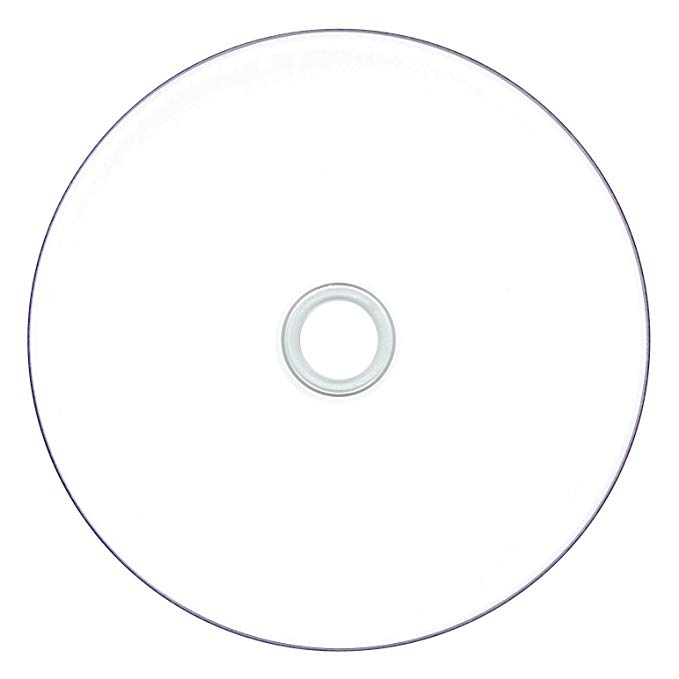Subaru 2009 Impreza Navigation System manuals
Owner’s manuals and user’s guides for Cars Subaru 2009 Impreza Navigation System.
We providing 1 pdf manuals Subaru 2009 Impreza Navigation System for download free by document types: User Manual

Subaru 2009 Impreza Navigation System User Manual (248 pages)
Brand: Subaru | Category: Cars | Size: 6.70 MB |

Table of contents
Contents
1
Navigation
11
Before Use
12
1 Select or
24
1 Select
47
Calibration
64
Set clock
66
Audio and
95
Selecting a tune
123
2 Select (LIST)
124
1 Select or
134
1 Select (LIST)
134
2 Select (UP)
134
2 Select
148
3 Select (SUB)
151
3 Select (AUDIO)
152
3 Select (ANGLE)
153
1 Press [DISP]
154
2 Select (MODE)
155
4 Select (DVD)
168
Handsfree
175
Handsfree 177
177
Phone voice
179
Roaming display
181
Handsfree 183
183
184 Handsfree
184
2 Select (Phone)
185
6 Select (Yes)
186
5 Select (Yes)
188
5 Select
194
196 Handsfree
196
4 Select
200
5 Select (Add)
202
4 Select (New)
204
5 Select (Name)
204
9 Select (OK)
205
7 Select (OK)
207
5 Select (Edit)
209
8 Select (OK)
210
Handsfree 217
217
4 Select (Add)
218
Handsfree 219
219
8 Select (Yes)
221
Handsfree 223
223
224 Handsfree
224
Information
225
3 Select (store)
235
6 Select
237
9 Select (set)
239
11 Select
239
3 Select
245
More products and manuals for Cars Subaru
| Models | Document Type |
|---|---|
| 2008 IMPREZA |
User Manual
 Subaru 2008 IMPREZA User Manual,
381 pages
Subaru 2008 IMPREZA User Manual,
381 pages
|
| 2008 Forester 2.5X |
User Manual
 Subaru 2008 Forester 2.5X User Manual,
371 pages
Subaru 2008 Forester 2.5X User Manual,
371 pages
|
| 2007 Tribeca |
User Manual
 Subaru 2007 Tribeca User Manual,
401 pages
Subaru 2007 Tribeca User Manual,
401 pages
|
| 2007 Legacy |
User Manual
 Subaru 2007 Legacy User Manual,
442 pages
Subaru 2007 Legacy User Manual,
442 pages
|
| 2007 Impreza WRX |
User Manual
 Subaru 2007 Impreza WRX User Manual,
364 pages
Subaru 2007 Impreza WRX User Manual,
364 pages
|
| 2006 Legacy |
User Manual
 Subaru 2006 Legacy User Manual,
425 pages
Subaru 2006 Legacy User Manual,
425 pages
|
| 2006 Impreza WRX |
User Manual
 Subaru 2006 Impreza WRX User Manual,
365 pages
Subaru 2006 Impreza WRX User Manual,
365 pages
|
| 2006 Baja |
User Manual
 Subaru 2006 Baja User Manual,
487 pages
Subaru 2006 Baja User Manual,
487 pages
|
| 2006 B9 Tribeca |
User Manual
 Subaru 2006 B9 Tribeca User Manual,
377 pages
Subaru 2006 B9 Tribeca User Manual,
377 pages
|
| 2005 Impreza |
User Manual
 Subaru 2005 Impreza User Manual,
507 pages
Subaru 2005 Impreza User Manual,
507 pages
|
| 2005 Legacy |
User Manual
 Subaru 2005 Legacy User Manual,
627 pages
Subaru 2005 Legacy User Manual,
627 pages
|
| 2005 Forester 2.5X |
User Manual
 Subaru 2005 Forester 2.5X User Manual,
477 pages
Subaru 2005 Forester 2.5X User Manual,
477 pages
|
| 2004 Forester X |
User Manual
 Subaru 2004 Forester X User Manual,
439 pages
Subaru 2004 Forester X User Manual,
439 pages
|
| 2004 Legacy |
User Manual
 Subaru 2004 Legacy User Manual,
525 pages
Subaru 2004 Legacy User Manual,
525 pages
|
| 2004 Impreza |
User Manual
 Subaru 2004 Impreza User Manual,
491 pages
Subaru 2004 Impreza User Manual,
491 pages
|
| 2003 Impreza |
User Manual
 Subaru 2003 Impreza User Manual,
425 pages
Subaru 2003 Impreza User Manual,
425 pages
|
| 2003 Legacy |
User Manual
 Subaru 2003 Legacy User Manual,
472 pages
Subaru 2003 Legacy User Manual,
472 pages
|
| 2003 Baja |
User Manual
 Subaru 2003 Baja User Manual,
400 pages
Subaru 2003 Baja User Manual,
400 pages
|
| 2002 Impreza |
User Manual
 Subaru 2002 Impreza User Manual,
390 pages
Subaru 2002 Impreza User Manual,
390 pages
|
| Impreza WRX I |
User Manual
 Subaru Impreza WRX I User's Manual,
20 pages
Subaru Impreza WRX I User's Manual,
20 pages
|